An Age Calculator App allows users to calculate their age in years, months, weeks, days, hours, minutes, and seconds. To create an age calculator app, you must use a programming language and a development platform, such as Java, Kotlin, and Android Studio.
In this post, I will show you How to create an advanced age calculator app using Android Studio and the Kotlin programming language. Here are the steps you can follow to make this app:
- Open Android Studio and create a new project using File> New > New Project.
- Select “Empty Activity” as the template for your project, and give your project a name and a package name.
- Open the activity_main.xml File in the layout folder and add the necessary UI elements for your app, such as a text field for the user to enter their birth date, a button for calculating the age, and a text view for displaying the result. If you Don’t try this XML code
<?xml version=”1.0″ encoding=”utf-8″?>
<androidx.constraintlayout.widget.ConstraintLayout
xmlns:android=”http://schemas.android.com/apk/res/android”
xmlns:app=”http://schemas.android.com/apk/res-auto”
xmlns:tools=”http://schemas.android.com/tools”
android:layout_width=”match_parent”
android:layout_height=”match_parent”
tools:context=”.MainActivity”
android:background=”#120D12″>
<TextView
android:id=”@+id/textView”
android:layout_width=”wrap_content”
android:layout_height=”wrap_content”
android:layout_marginTop=”32dp”
android:text=”AGE Calculator”
android:textColor=”#FF0288D1″
android:textStyle=”bold”
android:textSize=”20sp”
android:textAllCaps=”true”
android:shadowColor=”@color/white”
android:shadowRadius=”@integer/material_motion_duration_long_1″
app:layout_constraintEnd_toEndOf=”parent”
app:layout_constraintStart_toStartOf=”parent”
app:layout_constraintTop_toTopOf=”parent” />
<TextView
android:layout_width=”match_parent”
android:layout_height=”wrap_content”
android:id=”@+id/todaysdate”
android:text=”Today’s Date”
android:textSize=”18sp”
android:textColor=”#FF0288D1″
android:layout_marginStart=”10dp”
app:layout_constraintTop_toBottomOf=”@+id/textView”
android:layout_marginTop=”10dp”
/>
<TextView
android:padding=”10dp”
android:id=”@+id/distodaydate”
android:layout_width=”match_parent”
android:layout_height=”wrap_content”
android:layout_marginStart=”10dp”
android:layout_marginEnd=”10dp”
android:hint=”19/05/2022″
android:textColor=”@color/white”
android:textColorHint=”@color/white”
android:textSize=”25sp”
android:background=”@drawable/bgtextview”
app:layout_constraintEnd_toEndOf=”parent”
app:layout_constraintStart_toStartOf=”parent”
app:layout_constraintTop_toBottomOf=”@+id/todaysdate”
android:layout_marginTop=”10dp”
/>
<ImageView
android:id=”@+id/calender”
android:layout_width=”40dp”
android:layout_height=”40dp”
android:layout_marginEnd=”32dp”
android:src=”@drawable/ic_calender”
app:layout_constraintEnd_toEndOf=”@+id/todaysdate”
app:layout_constraintHorizontal_bias=”1.0″
app:layout_constraintStart_toEndOf=”@+id/distodaydate”
app:layout_constraintTop_toTopOf=”@+id/distodaydate”
android:layout_marginTop=”5dp”
/>
<TextView
android:layout_width=”match_parent”
android:layout_height=”wrap_content”
android:id=”@+id/dateofbirth”
android:text=”Date of Birth”
android:textSize=”18sp”
android:textColor=”#FF0288D1″
android:layout_marginTop=”15dp”
android:layout_marginStart=”10dp”
app:layout_constraintTop_toBottomOf=”@+id/distodaydate”
/>
<TextView
android:id=”@+id/disdateofbirth”
android:layout_width=”match_parent”
android:layout_height=”wrap_content”
android:hint=”19/05/2022″
android:textSize=”25sp”
app:layout_constraintEnd_toEndOf=”parent”
app:layout_constraintStart_toStartOf=”parent”
app:layout_constraintTop_toBottomOf=”@+id/dateofbirth”
android:background=”@drawable/bgtextview”
android:padding=”10dp”
android:layout_marginStart=”10dp”
android:layout_marginEnd=”10dp”
android:textColor=”@color/white”
android:textColorHint=”@color/white”
/>
<ImageView
android:id=”@+id/calender2″
android:layout_width=”40dp”
android:layout_height=”40dp”
android:layout_marginEnd=”32dp”
android:src=”@drawable/ic_calender”
app:layout_constraintEnd_toEndOf=”@+id/dateofbirth”
app:layout_constraintHorizontal_bias=”1.0″
app:layout_constraintStart_toEndOf=”@+id/disdateofbirth”
app:layout_constraintTop_toTopOf=”@+id/disdateofbirth”
android:layout_marginTop=”5dp”/>
<androidx.appcompat.widget.AppCompatButton
android:id=”@+id/calculatebtn”
android:layout_width=”match_parent”
android:layout_height=”wrap_content”
android:textSize=”23sp”
android:text=”Calculate”
android:textColor=”@color/white”
android:background=”#0288D1″
android:textAllCaps=”false”
android:layout_margin=”20dp”
app:layout_constraintEnd_toEndOf=”parent”
app:layout_constraintStart_toStartOf=”parent”
app:layout_constraintTop_toBottomOf=”@+id/disdateofbirth” />
<TextView
android:padding=”10dp”
android:id=”@+id/resultday”
android:layout_width=”match_parent”
android:layout_height=”wrap_content”
android:layout_marginStart=”10dp”
android:layout_marginEnd=”10dp”
android:hint=”Age in Days”
android:textColor=”@color/white”
android:textColorHint=”@color/white”
android:textSize=”25sp”
android:background=”@drawable/bgtextview”
app:layout_constraintEnd_toEndOf=”parent”
app:layout_constraintStart_toStartOf=”parent”
app:layout_constraintTop_toBottomOf=”@+id/calculatebtn”
android:layout_marginTop=”10dp”
/>
<TextView
android:padding=”10dp”
android:id=”@+id/resultinhours”
android:layout_width=”match_parent”
android:layout_height=”wrap_content”
android:layout_marginStart=”10dp”
android:layout_marginEnd=”10dp”
android:hint=”Age in Hours”
android:textColor=”@color/white”
android:textColorHint=”@color/white”
android:textSize=”25sp”
android:background=”@drawable/bgtextview”
app:layout_constraintEnd_toEndOf=”parent”
app:layout_constraintStart_toStartOf=”parent”
app:layout_constraintTop_toBottomOf=”@+id/resultday”
android:layout_marginTop=”10dp”
/>
<TextView
android:padding=”10dp”
android:id=”@+id/resultinmin”
android:layout_width=”match_parent”
android:layout_height=”wrap_content”
android:layout_marginStart=”10dp”
android:layout_marginEnd=”10dp”
android:hint=”Age in Minutes”
android:textColor=”@color/white”
android:textColorHint=”@color/white”
android:textSize=”25sp”
android:background=”@drawable/bgtextview”
app:layout_constraintEnd_toEndOf=”parent”
app:layout_constraintStart_toStartOf=”parent”
app:layout_constraintTop_toBottomOf=”@+id/resultinhours”
android:layout_marginTop=”10dp”
/>
<TextView
android:padding=”10dp”
android:id=”@+id/resultinsec”
android:layout_width=”match_parent”
android:layout_height=”wrap_content”
android:layout_marginStart=”10dp”
android:layout_marginEnd=”10dp”
android:hint=”Age in Seconds”
android:textColor=”@color/white”
android:textColorHint=”@color/white”
android:textSize=”25sp”
android:background=”@drawable/bgtextview”
app:layout_constraintEnd_toEndOf=”parent”
app:layout_constraintStart_toStartOf=”parent”
app:layout_constraintTop_toBottomOf=”@+id/resultinmin”
android:layout_marginTop=”10dp”
/>
</androidx.constraintlayout.widget.ConstraintLayout>
Getting Started with Mapbox: A Step-by-Step Implementation Mapbox in Android Studio Kotlin
class MainActivity : AppCompatActivity() {
var calendar:ImageView?=null
var calendar2:ImageView?=null
var todaysdate:TextView?=null
var dob:TextView?=null
var result:TextView?=null
var resulthours:TextView?=null
var resultinmin:TextView?=null
var resultinsec:TextView?=null
var calculate:AppCompatButton?=null
@SuppressLint(“MissingInflatedId”)
@RequiresApi(Build.VERSION_CODES.N)
override fun onCreate(savedInstanceState: Bundle?) {
super.onCreate(savedInstanceState)
setContentView(R.layout.activity_main)
calendar=findViewById(R.id.calender)
calendar2=findViewById(R.id.calender2)
todaysdate=findViewById(R.id.distodaydate)
dob=findViewById(R.id.disdateofbirth)
result=findViewById(R.id.resultday)
resulthours=findViewById(R.id.resultinhours)
resultinmin=findViewById(R.id.resultinmin)
resultinsec=findViewById(R.id.resultinsec)
calculate=findViewById(R.id.calculatebtn)
calendar!!.setOnClickListener({view->
ClickDatePicker(view,todaysdate)
})
calendar2!!.setOnClickListener({view->
ClickDatePicker(view,dob)
})
calculate!!.setOnClickListener({view->
CalCulateAge(todaysdate,dob)
})
}
private fun CalCulateAge(todaysdate: TextView?, dob: TextView?) {
val TDate = todaysdate!!.getText().toString()
val BDate = dob!!.getText().toString()
val sdf =SimpleDateFormat(“dd/MM/yyyy”,Locale.getDefault())
try{
val d1 = sdf.parse(TDate)
val d2 = sdf.parse(BDate)
val todaysdateindays = d1.time/86400000
val dobdateindays = d2.time/86400000
val todaysdateinhours = d1.time/3600000
val dobdateinhours = d2.time/3600000
val todaysdateinmin = d1.time/60000
val dobdateinmin = d2.time/60000
val todaysdateinsec = d1.time/1000
val dobdateinsec = d2.time/1000
if(d2>d1)
{
result!!.setText(“Date of Birth cannot exceed the current Date”)
resulthours!!.setText(“Date of Birth cannot exceed the current Date”)
resultinmin!!.setText(“Date of Birth cannot exceed the current Date”)
resultinsec!!.setText(“Date of Birth cannot exceed the current Date”)
}
else{
val differenceday = todaysdateindays-dobdateindays
result!!.setText(“Age in Days : “+differenceday+ ” days”)
val differencehours = todaysdateinhours-dobdateinhours
resulthours!!.setText(“Age in Hours : “+differencehours+ ” hours”)
val differencemin = todaysdateinmin-dobdateinmin
resultinmin!!.setText(“Age in Days : “+differencemin+ ” days”)
val differencesec = todaysdateinsec-dobdateinsec
resultinsec!!.setText(“Age in Days : “+differencesec+ ” days”)
}
}catch(e:Exception)
{
e.stackTrace
}
}
@RequiresApi(Build.VERSION_CODES.N)
private fun ClickDatePicker(view: View?, textview: TextView?) {
val mycalender = Calendar.getInstance()
val year = mycalender.get(Calendar.YEAR)
val month = mycalender.get(Calendar.MONTH)
val day = mycalender.get(Calendar.DAY_OF_MONTH)
DatePickerDialog(this,DatePickerDialog.OnDateSetListener
{ veiw, year, month, day ->
val selecteddate= “$day/${month+1}/$year”
textview!!.setText(selecteddate)
},year,month,day).show()
//Enjoy
}
}
- Run your app on an emulator or a physical device to test it, and make any necessary changes to improve its functionality and user experience.

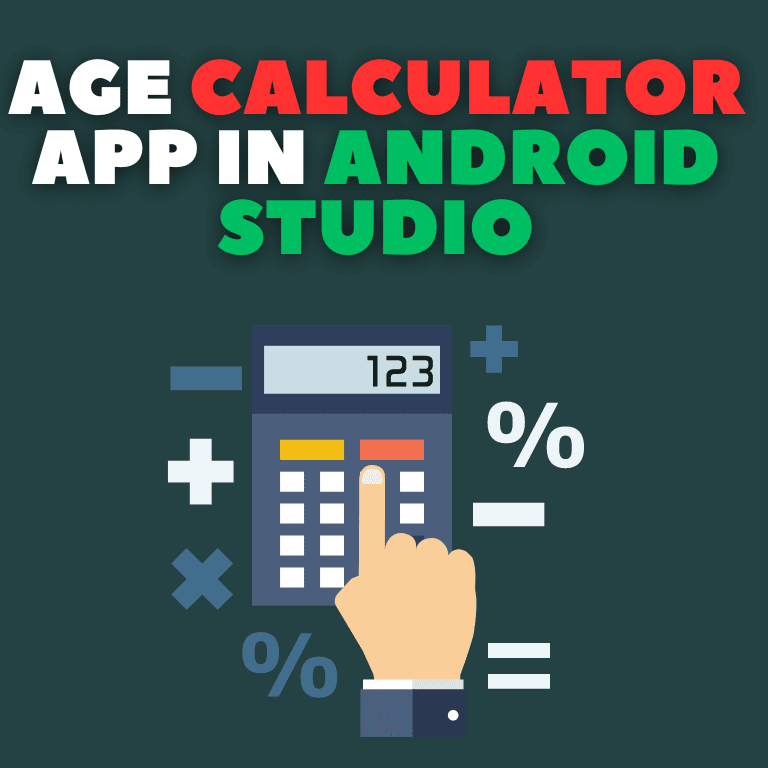








![How to Get Udemy Premium Cookies in 2024[Daily Updated]](https://mytechnologyhub.com/wp-content/uploads/2023/12/Udemy-Premium.jpg)

