Taboola news Remove Samsung
Taboola News is an app aggregates various news sources into one convenient feed of articles on your mobile device. Users can customize what content appears in Taboola by only showing articles from sources they find interesting or engaging.
However, some people need help securing their data on Taboola. Some may remove Taboola news from android phones to protect their private information.
What is Taboola news?
Taboola is an internet Discovery Platform that curates content and advertising based on people’s interests. It is a content marketing business model used by media publishers and advertisers to reach their desired audience.
It has a network of 200,000 publisher partners from around the world who submit stories to be promoted to users. They are paid a percentage of revenue generated from ads displayed on the site (for instance, when an advertiser pays for a promoted story).
The platform also helps deliver content on mobile devices from publishers and brands through partnerships with carriers, device manufacturers and OEMs. This opens up new avenues for engagement and revenue.
Adam Singolda, the company’s founder and CEO, believes their business model has been successful because they provide high-quality content from reliable publishers. To do this, they’ve built a 50 person editorial team across different locations to source and curate material for readers.
He notes that the platform has been successful in driving a significant amount of traffic to news websites who are struggling to monetize their physical newspapers. This traffic is typically paid for through ad clicks.
Although he doesn’t have exact figures to show how much the company has made, he believes it to be a significant source of income for these news sites. Digital ad revenue represents an increasingly important alternative to traditional print advertisements.
He has cautioned, however, that the company cannot replace journalism. Although it has helped boost visitors to news websites, he asserts they still are not enough to fully substitute physical publications.
He emphasizes the value of news feeds for users, who can quickly get updates from their favorite sites without spending too much time on their website. Furthermore, the quality of the content often surpasses that of articles found on social media platforms, so users are more likely to stay engaged and visit the publisher’s page for longer periods of time.
How to remove taboola news from android phone
Taboola news is an aggregation service that displays articles and other content from various sources in a stream on your mobile device or computer. While some users find Taboola useful, others may find it intrusive or annoying. If you are concerned about Taboola’s data collection practices, consider using alternative news aggregation services offering more privacy protections instead.
Taboola’s advertisements are tailored to each user based on their interests, browsing history and search history. This feature allows advertisers to target ads at specific audiences which could increase click-through rates for them. While this can be advantageous for advertisers, it may cause frustration for some users who wish to avoid seeing ads that don’t pertain to their interests.
If you’re worried about the ads Taboola displays on your phone, there are a few steps you can take to prevent them from showing up. Installing an ad blocker may help eliminate them from showing up since many include anti-tracking features that stop companies like Taboola from collecting information about your browsing habits.
Another option is to disable Taboola’s personalized ads in your browser settings. Doing so can reduce the number of Taboola-sponsored advertisements that appear on your Android phone.
To prevent Taboola from showing personalized ads, first ensure your phone is running the latest version of Chrome browser. Afterward, go to Settings and select Google > Ads from the dropdown menu to opt out of Taboola’s personalization.
You may also uninstall the app from your phone’s app store. However, the process for doing so varies depending on the make and model of your device.
Adware typically spreads via software bundles or infected websites. To protect yourself from these dangers, be cautious when downloading new apps and programs. Always inspect any file for suspicious signs like unusually large files or lengthy installation processes before installing on your phone. If any suspicious files are discovered, consider deleting them before running the program.
How to remove taboola news from samsung phone
How to remove taboola feed from samsung phone. Taboola news is an online aggregator that compiles and organizes news from various sources into a user-friendly interface. It enables users to customize their newsfeeds and focus on topics of most interest.
If you own a Samsung phone and are experiencing issues with tabloid-style feeds in your web browser, there are steps that you can take to resolve the problem. First, disable the app in order to completely uninstall it from your device.
To uninstall Taboola from your mobile application, begin by going to its settings page and selecting either “Applications” or “Apps.” Next, select the taboola app and tap on its “Uninstall” button. Alternatively, you may need to reset your web browser if ads from Taboola are appearing regularly.
Another option is to utilize an ad blocker or filtering extension on your Android phone. These tools can help remove taboo news from your phone by blocking advertisements that are tailored to your interests and behavior.
Ads that appear while browsing the internet can be an irritating interruption. They usually relate to what you are viewing – either the websites or products – and they interrupt your browsing experience.
There are several ways to stop taboola ads from appearing on your screen, including installing an ad blocker and clearing cookies and cache in your web browser. These tools may also help remove any malware that may be causing the ads to display.
Once you’ve eliminated taboola ads, it’s wise to run a scan with an anti-spyware program to detect any remaining threats. Doing this will protect your device from future infections and viruses.
It is essential to be aware that not all Taboola ads are malicious, as some merely redirect your browser to less-reputable websites. Unfortunately, some of these links could pose risks to your computer and even result in data theft or identity theft.
Taboola not only displays annoying ads, but they also collect your personal information. This could be used for sending targeted messages or retargeting with other advertisements. If you have been seeing taboola ads on your Android phone for an extended period, it is recommended that you seek professional assistance to remove them and protect your privacy.
How to remove taboola news from windows
Taboola news remove android. Taboola News is an intuitive news aggregator that lets you read the most up-to-date stories from various sources. Plus, with Taboola you can customize your newsfeed so that only see sources and topics of interest to you. Plus, you can share articles with friends via social media or email easily!
However, this app is ad-supported and may redirect you to unwanted advertisements. Fortunately, an application called AdLock can permanently disable Taboola ads on your device. This system-wide blocker of advertisements also features anti-tracking features to stop companies like Taboola from tracking your online activity.
To eliminate taboola ads, the first step is to inspect your browser settings. To do this, open your browser and click the Tools menu; then, click Refresh Firefox. Afterwards, the program should take care of any ad-related issues for you.
Another option is to install an ad-blocker on your device. Ad-blockers prevent companies like Taboola from placing ads on your device, including pop-ups and banners. Many ad-blockers also include anti-tracking features which block Taboola from collecting data about your browsing habits.
Ad-blockers and malware scanners are both useful tools for eliminating any adware on your computer. There is a wide range of trustworthy antivirus programs available, so select one you feel confident using and run a scan on it to confirm its efficacy.
Once you have identified and eliminated the adware, restart your computer to ensure it is free of any remnants. Resetting your browser’s settings to default also helps eliminate unwanted software from your machine, leaving it completely sterile.
In addition to adblockers and malware scanners, you can also eliminate Taboola ads by removing any malicious extensions installed on your browser. To do this, open Mozilla Firefox or Safari and click the Tools menu in your browser.
Adware often tracks your online activities and redirects you to different websites without your knowledge or consent. It may also generate intrusive ads and spam notifications. To protect yourself, it’s best to avoid installing new applications on your device. Furthermore, always use a secure internet connection when surfing the web for added protection.
If you’d rather avoid these annoying distractions, AdLock is a free software program that will block unwanted ads in all major browsers. Not only that, but it also helps protect your privacy by not exposing personal information to advertisers or scammers.
The initial step in combatting malware is scanning your computer with Malwarebytes Free, an effective ad-blocking utility that can eliminate any suspicious programs. Downloading the program onto another machine and running it on the infected one will help determine whether any malicious applications have been identified.
Once downloaded, the software is ready to install on your computer and provide protection from malware infections. Furthermore, this security measure helps safeguard personal information as well as stop the spread of adware or viruses to other computers in your network.
Conclusion
Taboola News is a platform for publishers, device manufacturers, mobile carriers, and brands to engage consumers in an exclusive, personalized, and relevant way. Powered by content from our premium publisher partners, this touchpoint will be integrated into lock screens worldwide – creating new opportunities for engagement and revenue.
Taboola News’ carefully curated list of top publishers sends users to their sites for the articles they most want to read. By 2022, these articles are expected to generate over half a billion visits to the open web.
Publishers need to understand the performance of each content on Taboola to better curate future campaigns. Unfortunately, getting an exact measure of which content performs best on Taboola can be challenging due to differences in levels of engagement. Thus, testing various options before selecting one that generates maximum Taboola traffic generation and ad revenue for the publisher is necessary.
Taboola News traffic can vary significantly based on several factors, including the quality of content and how highly ranked it appears within the platform. As a result, publications often need help to see results from using Taboola effectively.
At the end of the day, it’s essential to remember that Taboola News exists to provide trustworthy news sources for people to access – not necessarily so they can generate ad revenue. Publishers pay Taboola to boost their links through its recommendation engine and usually receive a share of any resulting advertising income from readers clicking on those links.
Taboola’s services are used by many websites to serve up advertising to their users. Unfortunately, these ads can be intrusive and make it difficult for readers to focus on the content they are trying to consume.
Additionally, advertisements can significantly slow down a browser page’s loading speed. This poses an issue for those who use their phones to access the internet or watch videos on the go.
To avoid this issue, make sure the website you are visiting utilizes a reliable advertising platform like Google AdSense or Facebook. This will give them control over what advertisements they show users and eliminate annoying or irrelevant ads that could disrupt their experience using the website or app.
If you are encountering any of the problems described above, it may be wise to remove Taboola News from Android phone. Doing so will enhance browsing the internet and reduce data usage on your phone – particularly important if you have limited data and desire a faster browsing experience.

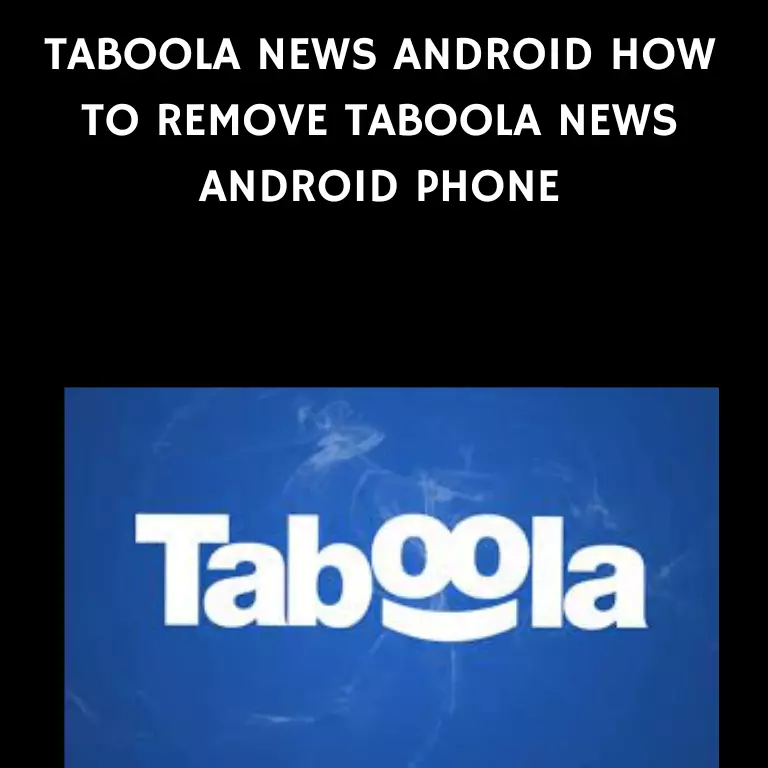








![How to Get Udemy Premium Cookies in 2024[Daily Updated]](https://mytechnologyhub.com/wp-content/uploads/2023/12/Udemy-Premium.jpg)

